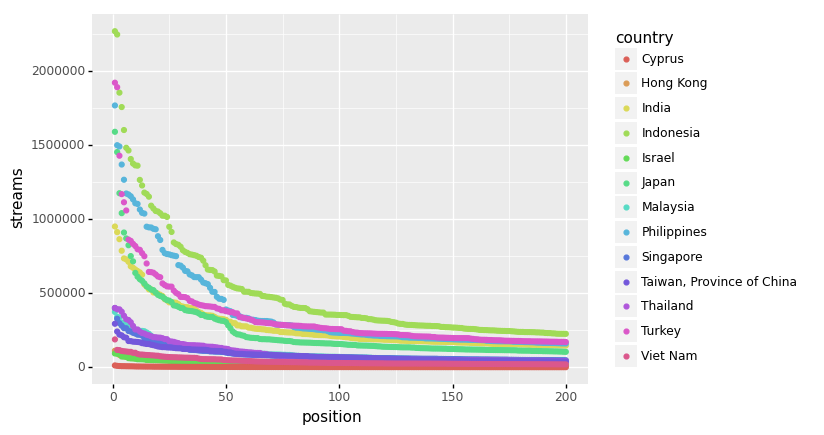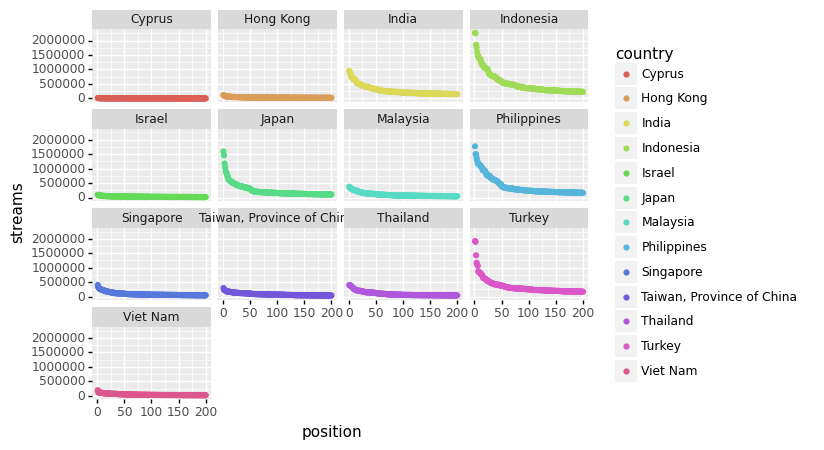Facets
Exercise 1:
TODO
Exercise 2:
Below is the start of plotnine's documentation for facet_wrap.
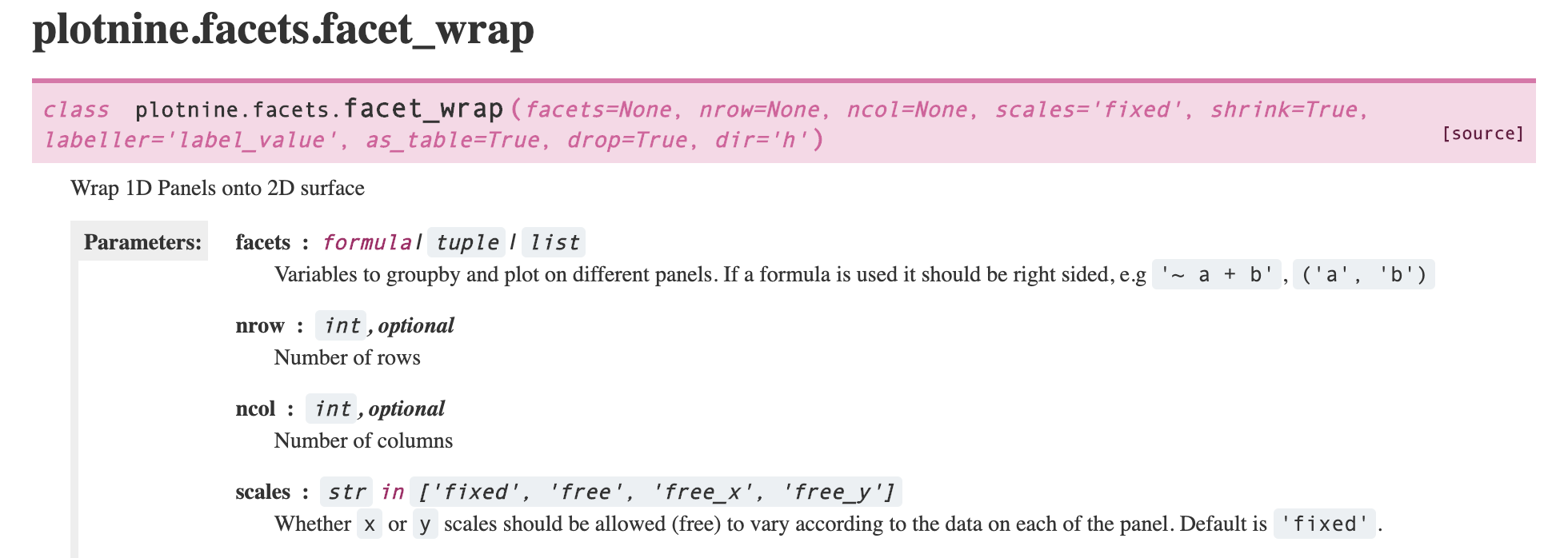
Notice that the Parameters section lists ncol and nrow options. These determine how many columns or rows to use. For example, the plot below has nrow = 1.
Try out the plot as is, and with the nrow argument changed to ncol = 1.
Then, answer the questions below.
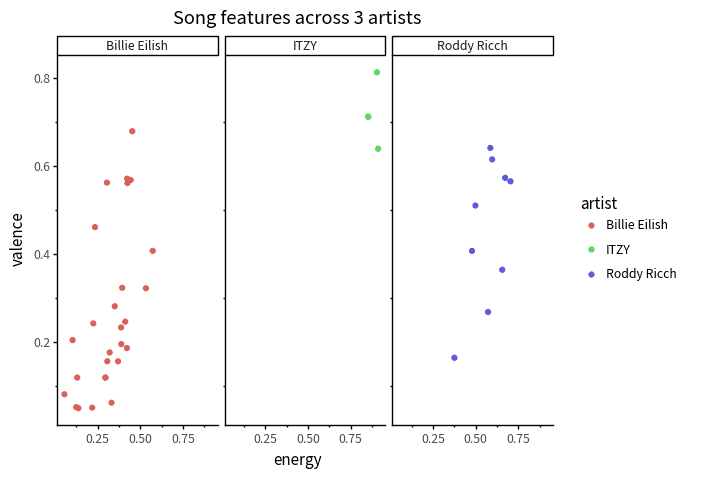
Test yourself
Which of the three artists tends to have the lowest valence?
(click to answer)
Which value seems easier to compare across facets, when ncol is set to 1?